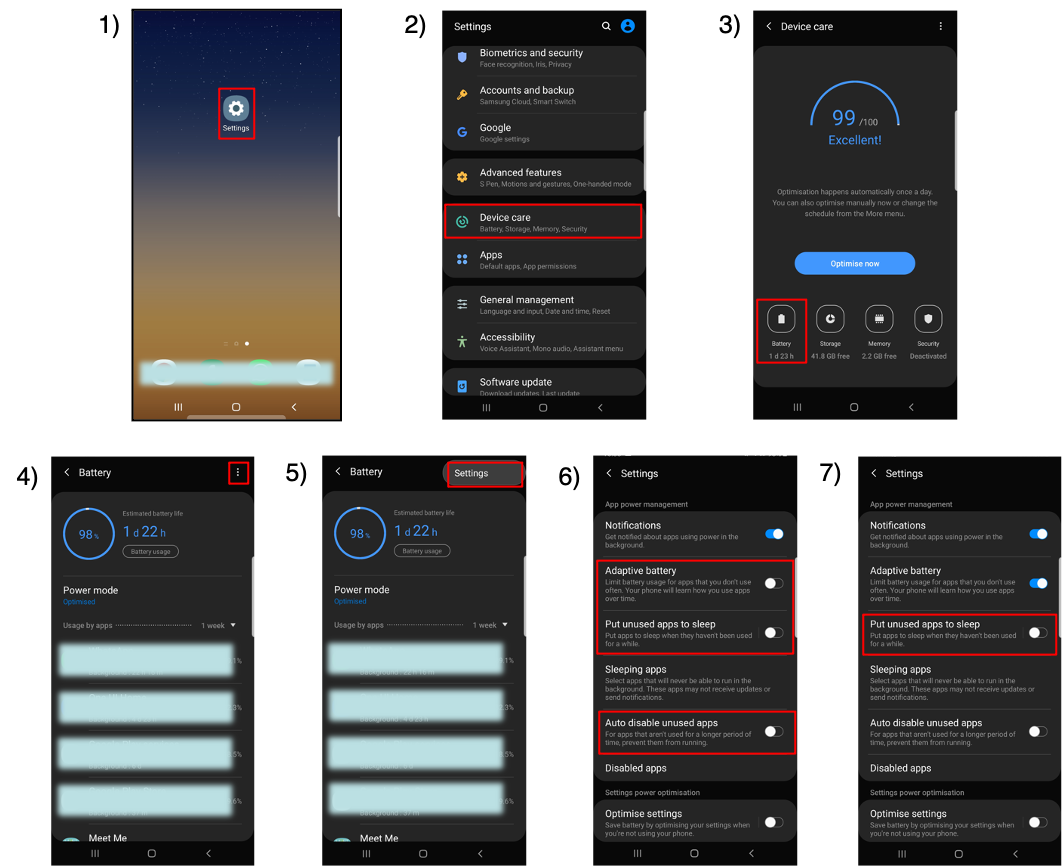Samsung Android 9
1)Go to ‘Settings’.
2)Select ‘Device care’.
3)Select ‘Battery’.
4)Touch on the three dot icon.
5)Select ‘Settings’
6)Disable ‘Adaptive battery’, ‘Put unused apps’ and ‘Auto disable apps’.
7)Select ‘Sleeping apps’ and ensure ‘i+Living’ is not added. If added, can follow the step (Trash bin icon -> Check on i+Living -> Remove).
8)Back to ‘Settings’ page, select ‘Apps’.
9)Find out ‘i+Living’ and select it.
10) Select ‘Appear on top’ and Enable ‘Allow permission’.
11) Back to ‘i+Living’ page, select ‘Battery’.
12) Enable ‘Allow background activity’. If the selection is greyed out, can refer to step 13.
13) Select ‘Optimise battery usage’, under ‘Apps not optimised’ and find out ‘i+Living’ to Enable it.