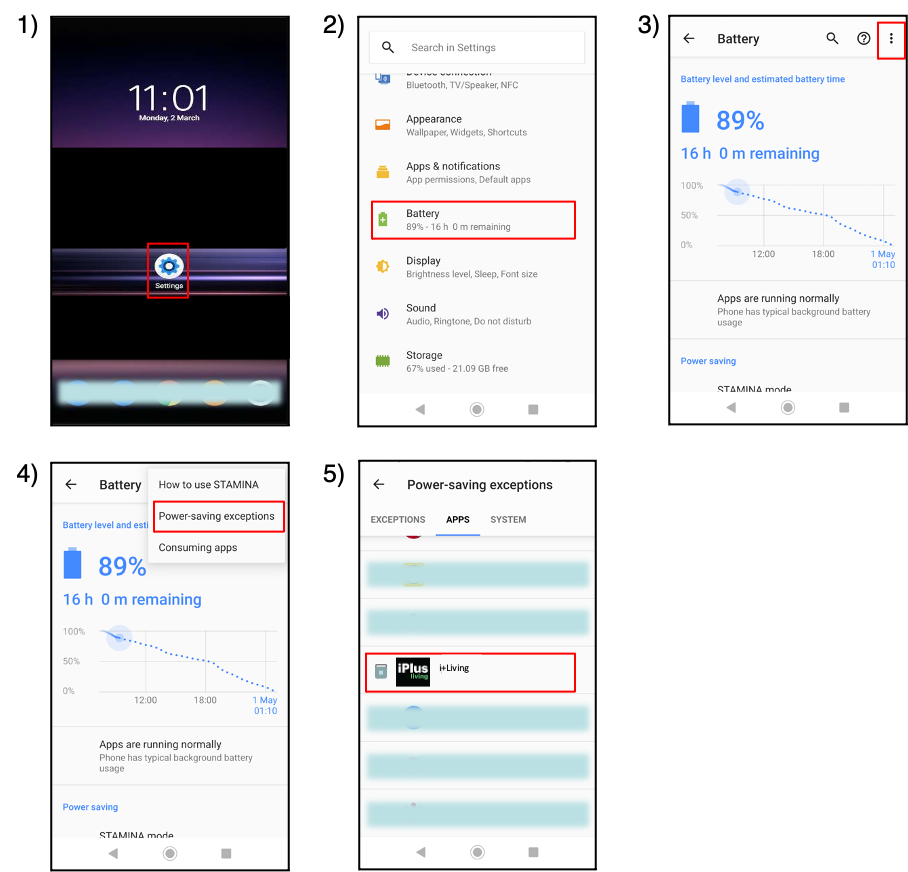Sony Android
1)Go to ‘Settings’.
2)Select ‘Battery’.
3)Touch on the three dot icon.
4)Select ‘Power-saving exceptions/Power optimization’.
5)In ‘Power-saving exceptions’, under ‘APPS’, find out ‘i+Living’ and Check On. If in ‘Power optimization’, Remove/Uncheck ‘i+Living’ from the list.