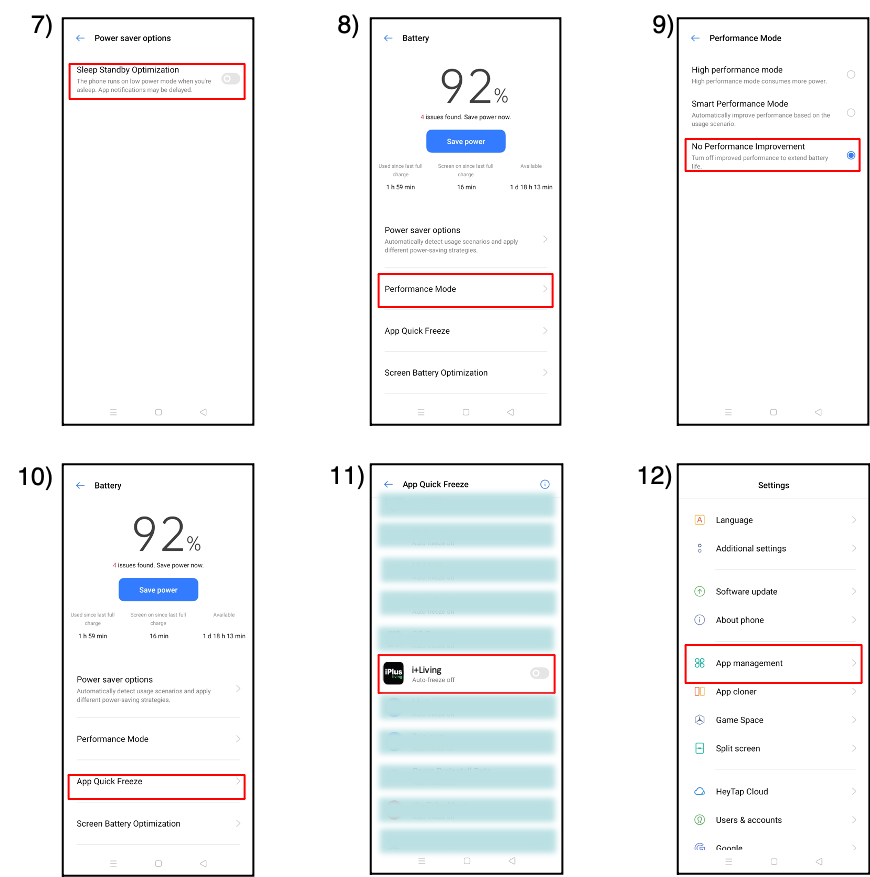Realme Android
1)Go to ‘Settings’.
2)Select ‘Battery’.
3)Select ‘App battery management/App battery usage’.
4)Find out ‘i+Living’ and select it.
5)First, Enable ‘Allow foreground activity’, and then Enable ‘Allow background activity’ and ‘ Allow auto startup’ in turn.
6)Back to ‘Battery’ page, select ‘Power saver options’.
7)Disable ‘Sleep Standby Optimization’.
8)Back to ‘Battery’ page, select ‘Performance Mode’.
9)Enable ‘No Performance Improvement’.
10) Back to ‘Battery’ page, select ‘App Quick Freeze’.
11) Find out ‘i+Living’ and Disable it.
12) Back to ‘Settings’ page, select ‘App management’.
13) Select ‘App List’.
14) Find out ‘i+Living’ and select it.
15) Enable ‘Display over other apps’.