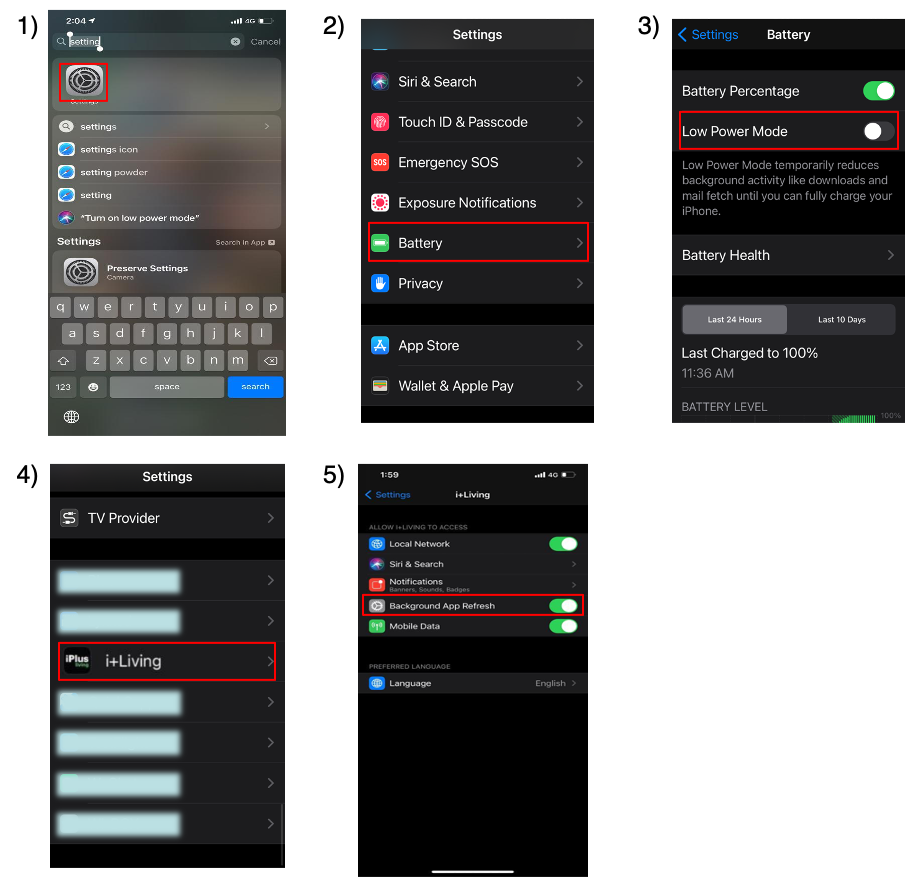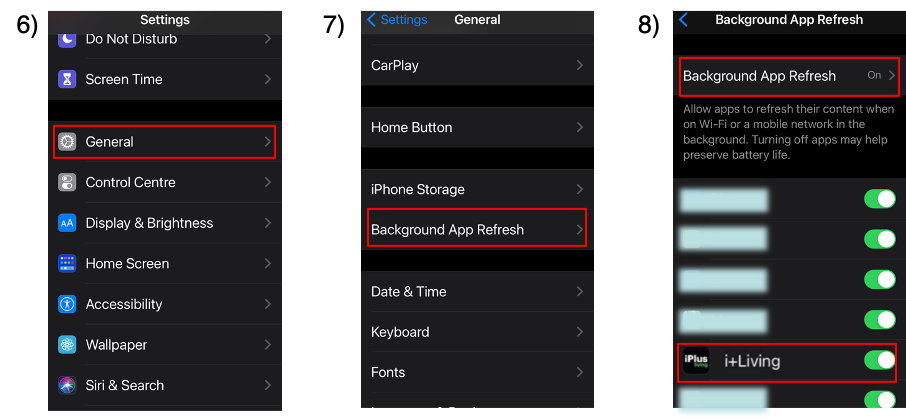iOS Phone
1)Go to ‘Settings’.
2)Select ‘Battery’.
3)Disable ‘Low Power Mode’.
4)Back to ‘Settings’ page, find out ‘i+Living’ and select it.
5)Enable ‘Background App Refresh’. If the selection is greyed out, can refer step 6 – 9.
6)Back to ‘Settings’ page, select ‘General’.
7)Select ‘Background App Refresh’.
8)Enable ‘Background App Refresh’ to ‘WiFi & Mobile Data’, and then Enable ‘i+Living’.